info@customnapkinrings.com


NAVIGATION
ADDRESS
MJ Design Group
7557 West Sand Lake Road
Suite 139
Orlando, FL 32819
CONTACT
e: info@customnapkinrings.com
f: 1-407-442-9000
© 2007 - 2017 MJDesign Group All Rights Reserved - Privacy Policy I Liability Disclaimer
CORPORATE
The Clayton & McCulloh Building
1065 Maitland Commons Blvd.
Maitland, FL 32751
Billing and Payment Questions
I noticed that you cannot click and pay. How does the your billing system work?
When ordering products online. You first submit an electronic purchase order request. Will will then respond with an secure electronic
payment invoice confirmation that includes your order total, shipping cost and taxes (if applicable) as well as the availability of the
items you ordered. If not if stock an estimated shipping date will be provided. If all is agreeable, you just click the pay now link and
select your method of payment and we will process your order.
What payment methods do you accept?
We accept the following forms of payment via Paypal Secure Merchant Services:
•
Visa*
•
MasterCard*
•
American Express*
•
Paypal
Credit or debit card. Must be issued by a US bank and participate in the Address Verification Service (AVS). We are unable to accept the
following forms of payment:
•
Credit or debit card issued by a non-USA bank
•
Non-US money order
•
Non-US cashier's check
•
Bank drafts
•
Wire transfers
•
Cash
•
Cash on delivery (COD)
•
Non-verifiable US cashier check
•
Non-verifiable US money order
•
Pre-paid and tax debit cards
•
Gift cards
•
Government issued child support cards
Please call us at 407-442-9000 if you are unable to pay with a credit card.
Credit card processing errors. Listed below are some common error responses:
The transaction resulted in an AVS mismatch. The address provided does not match billing address of card holder. - This error means
that the either the billing or shipping address entered during checkout does not match the address(es) on file with the credit card
issuer. The most common reason for this error is that the shipping address is not on file with the credit card issuer as an authorized
"ship to" address. The solution is to:
•
Change the shipping address during checkout (by clicking "Change Address" on the shipping page) to an address that is on file with
your credit card issuer.
•
Call your credit card issuer and add an additional shipping address.
•
The credit card number is invalid. - This error means that the credit card number is not valid.
•
The expiration date entered for the credit card is invalid. - This error indicates that the credit card is expired.
•
The credit card has expired. - This error indicates that either the credit card is expired or that an invalid expiration date was
entered.
•
This transaction has been declined. - This error usually indicates that an invalid CVV number has been entered.
•
For Visa, MasterCard, and Discover the CVV number can be found the back of the card in the signature block area. It is the last 3
digits.
For American Express the CVV is a 4 digit number located on the front of the card. It appears after and to the right (above) of your card
number.
What is Address Verification Service (AVS)?
The Address Verification Service (AVS) is a fraud protection service that checks a shopper's billing address against the card processor's
existing address record for the shopper. AVS returns a code that indicates how well the addresses match. If you receive an AVS error
message in regards to your order, it simply means that the shipping address does not match any address on file with your credit card
company as an authorized shipping address.
What if a duplicate transaction has been submitted?
This error usually occurs after a customer has first entered an invalid CVV number, then submits the order with the valid CVV number.
The solution is to wait 60 to 90 seconds and resubmit the order. If the same error message is displayed again, increase the wait time
and try again. When a sufficient amount of time has passed, the order will be accepted.
What Credit Payment Processing Agency do you use?
We use Paypal Merchant Services for all transactions.
If you further need assistance or information, please use our Customer Service page to contact us. We are always happy to
assist !
ORDER TODAY
CALL 407-442-9000

OUR BRANDS



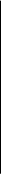









info@customnapkinrings.com


NAVIGATION
ADDRESS
MJ Design Group
7557 West Sand Lake Road
Suite 139
Orlando, FL 32819
CONTACT
e: info@customnapkinrings.com
f: 1-407-442-9000
© 2007 - 2017 MJDesign Group All Rights Reserved - Privacy Policy I Liability Disclaimer
CORPORATE
The Clayton & McCulloh Building
1065 Maitland Commons Blvd.
Maitland, FL 32751
Billing and Payment Questions
I noticed that you cannot click and pay. How does the
your billing system work?
When ordering products online. You first submit an
electronic purchase order request. Will will then respond
with an secure electronic payment invoice confirmation
that includes your order total, shipping cost and taxes (if
applicable) as well as the availability of the items you
ordered. If not if stock an estimated shipping date will be
provided. If all is agreeable, you just click the pay now
link and select your method of payment and we will
process your order.
What payment methods do you accept?
We accept the following forms of payment via Paypal
Secure Merchant Services:
•
Visa*
•
MasterCard*
•
American Express*
•
Paypal
Credit or debit card. Must be issued by a US bank and
participate in the Address Verification Service (AVS). We
are unable to accept the following forms of payment:
•
Credit or debit card issued by a non-USA bank
•
Non-US money order
•
Non-US cashier's check
•
Bank drafts
•
Wire transfers
•
Cash
•
Cash on delivery (COD)
•
Non-verifiable US cashier check
•
Non-verifiable US money order
•
Pre-paid and tax debit cards
•
Gift cards
•
Government issued child support cards
Please call us at 407-442-9000 if you are unable to pay
with a credit card.
Credit card processing errors. Listed below are some
common error responses:
The transaction resulted in an AVS mismatch. The
address provided does not match billing address of card
holder. - This error means that the either the billing or
shipping address entered during checkout does not
match the address(es) on file with the credit card issuer.
The most common reason for this error is that the
shipping address is not on file with the credit card issuer
as an authorized "ship to" address. The solution is to:
•
Change the shipping address during checkout (by
clicking "Change Address" on the shipping page) to
an address that is on file with your credit card
issuer.
•
Call your credit card issuer and add an additional
shipping address.
•
The credit card number is invalid. - This error means
that the credit card number is not valid.
•
The expiration date entered for the credit card is
invalid. - This error indicates that the credit card is
expired.
•
The credit card has expired. - This error indicates
that either the credit card is expired or that an
invalid expiration date was entered.
•
This transaction has been declined. - This error
usually indicates that an invalid CVV number has
been entered.
•
For Visa, MasterCard, and Discover the CVV number
can be found the back of the card in the signature
block area. It is the last 3 digits.
For American Express the CVV is a 4 digit number located
on the front of the card. It appears after and to the right
(above) of your card number.
What is Address Verification Service (AVS)?
The Address Verification Service (AVS) is a fraud
protection service that checks a shopper's billing address
against the card processor's existing address record for
the shopper. AVS returns a code that indicates how well
the addresses match. If you receive an AVS error message
in regards to your order, it simply means that the
shipping address does not match any address on file with
your credit card company as an authorized shipping
address.
What if a duplicate transaction has been submitted?
This error usually occurs after a customer has first
entered an invalid CVV number, then submits the order
with the valid CVV number. The solution is to wait 60 to
90 seconds and resubmit the order. If the same error
message is displayed again, increase the wait time and
try again. When a sufficient amount of time has passed,
the order will be accepted.
What Credit Payment Processing Agency do you use?
We use Paypal Merchant Services for all transactions.
If you further need assistance or information, please
use our Customer Service page to contact us. We are
always happy to assist !
ORDER TODAY
CALL 407-442-9000

OUR BRANDS



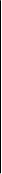
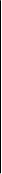





< NAVIGATION BAR